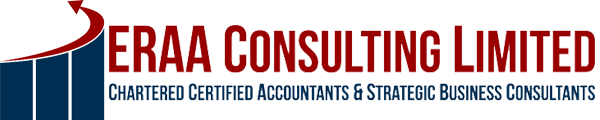Managing inventory accounting for eCommerce efficiently is crucial for business success. If you’re using Xero for accounting, integrating it with Cin7 Core (formerly DEAR Inventory) can revolutionize how you handle stock, sales, and financials. This seamless integration enhances accuracy, automates tasks, and gives you real-time business insight. This is achieved while saving time and reducing errors.
Need help from specialist eCommerce Accountants
Call Us: 07400 439071
Let’s explore why Cin7 Core is a game-changer and how integrating it with Xero can take your business to the next level.
Why Choose Cin7 Core?
Cin7 Core is a cloud-based inventory management system that offers:
Real-time inventory tracking – Know what’s in stock, what’s on order, and what’s available for sale.
Multi-location warehouse management – Set reorder points, organize stock in bins, and use barcode scanning.
Manufacturing & bundling – Automatically assemble product kits or manufacture items on demand.
Batch & serial number tracking – Essential for industries like food, pharmaceuticals, and electronics.
Drop shipping & backorders – Automate supplier orders when stock runs low.
Financial reporting – Gain insights with detailed profit & loss and balance sheet reports.
These features make Cin7 Core an essential tool for businesses handling wholesale, retail, eCommerce, or manufacturing.
Why Integrate Cin7 Core with Xero?
Xero is one of the most powerful cloud accounting platforms for businesses. But when paired with Cin7 Core, it transforms into a complete business management solution.
Seamless Data Sync – Sales, invoices, stock levels, and financials stay updated automatically.
Better Financial Control – Get real-time cash flow insights and avoid costly accounting errors.
Automated Invoicing – Orders in Cin7 Core instantly generate invoices in Xero.
Tax & Compliance Ready – Stay HMRC-compliant with VAT calculations and financial reports.
Save Time & Reduce Errors – Say goodbye to manual data entry!
With this integration, your inventory and accounting work in perfect harmony, ensuring smooth business operations.
How to Integrate Cin7 Core with Xero
Getting started with the integration is straightforward:
1️⃣ Sign in to Cin7 Core
2️⃣ Go to Settings > Integrations
3️⃣ Select Xero and Authorize
4️⃣ Map Accounts – Match sales, purchases, and tax accounts between Cin7 Core and Xero.
5️⃣ Sync Data – Choose how often you want automatic updates.
Pro Tip: Set up a test sync first to ensure everything maps correctly before full integration.
Key Benefits of Cin7 Core & Xero Integration
Real-Time Business Insights – Get a 360° view of sales, stock, and finances.
Improved Cash Flow Management – Stay on top of payments, expenses, and taxes.
Reduced Admin Work – Automate invoicing, tax reporting, and stock tracking.
Scalability – Perfect for growing businesses managing multiple sales channels.